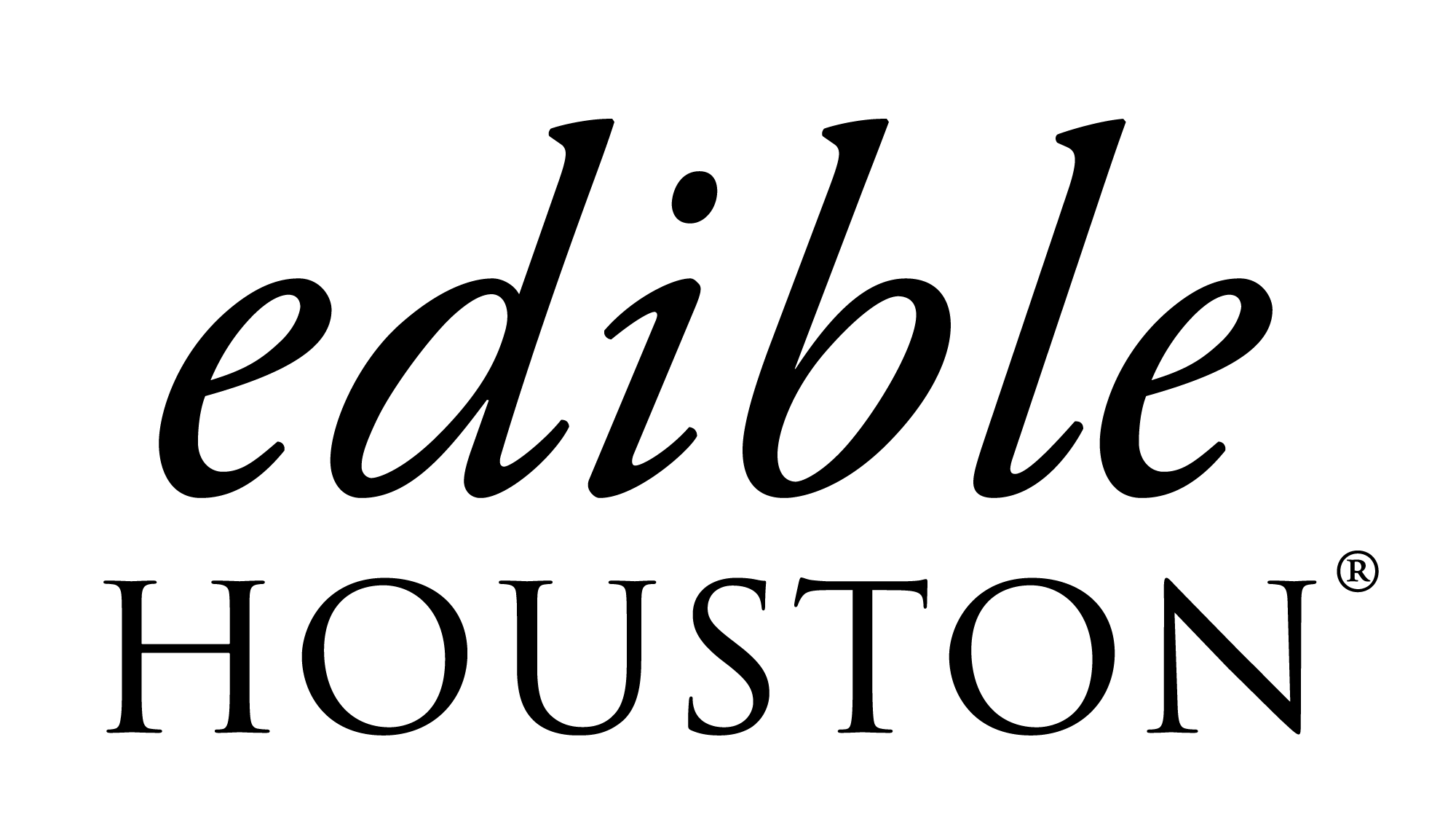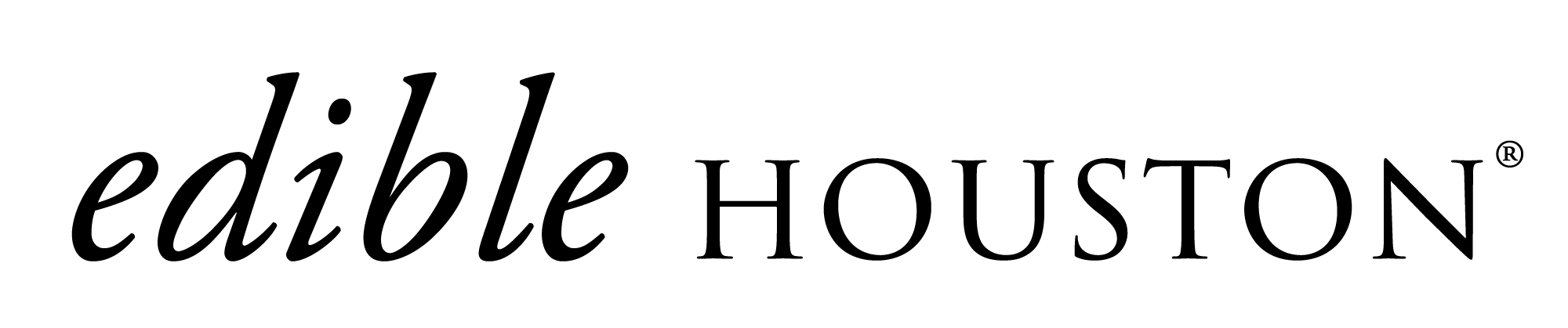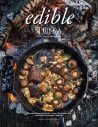Secrets to Smartphone Food Photography
Have you ever wondered why some people seem to always get better results with a similar phone when taking photos? As a professional food photographer, let me share a few key tips to achieve greater success.
It’s important to start by noting that photography is subjective, and everyone will have their style and opinion on what looks best. The same goes for which phone is ideal. I have used iPhones for over a decade, but don’t have the latest one. If you take the time to practice with what you have, that will always be more important than the model of your camera.
Whether you want to improve your DIY smartphone food photography for social media or for a blog, for instance, it all starts with planning. I always compare photography to cooking: have an idea of what you’re going to make (final image) and make sure you have everything ready before you start—and be willing and able to adapt.
First, I focus on where I’m going to shoot based on the light I want to use and then what the surface and background will be. The scene needs to be ready before the food is ready. Most people will shoot near window light. You can take that one step further and use reflectors (like white and black foam boards) and diffusion material (even a thin curtain will work). You’re telling a story, so get creative and add some props if that is helpful, but remember to keep it natural because you can easily overdo things. In general, keep the surface and any plates clean from anything that is distracting to the overall photo.
Next, chose what app you will be using to take your photos. Personally, I have downloaded dozens of apps, but continue to use the native iPhone camera app because it is so accessible from my locked screen and easy to use. Some of the other popular photography apps for more camera control are VSCO, ProCamera and Halide Camera. You will have to pay for many of the better apps, but they often allow you to adjust camera settings more finely and have powerful editing tools as well. These are what I’d choose if I wanted creative effects like background blur.
Once I have my scene and subject ready and my app open, I start lining up the composition I have in my head. Really challenge yourself to photograph multiple angles and slight changes. You never know when the perfect shot will happen. An easy composition trick is to use the intersection points of the grid function to help you put your subject in one of the areas that the eyes are naturally drawn to. It’s OK to center things, too. I usually focus on the most photogenic part of each dish and make sure I emphasize that more than anything else.
Make sure you tell your camera where to focus by tapping on the screen. Adjust the exposure (brightness), usually by sliding your finger so that the highlights aren’t overexposed. Be careful to keep the best parts of what you are photographing out of any unflattering shadows. Keep very steady, then take the photo. (Consider using a tripod if you can’t avoid shaking and get blurry photos, or if you want more customization).
Editing the final image
I always edit my photos with my brightness turned up to 100% and with any “night mode” turned off. This will ensure best results when others view them; they can always lower the brightness to their conditions. For editing, use the biggest screen you have available, like an iPad or computer. Next, I’ll use the Adobe Lightroom Photo Editor app when I want to more finely adjust things. This is what many pro photographers use to edit their photos and there’s a mobile version that’s pretty easy to use too. Every app will be set up differently but will usually prompt you to edit certain key things first, like the exposure and other brightness levels. A key step often missed is making sure the color temperature is accurate. The easiest way to tell if it’s correct is to look at what should be white. Adjust left or right on the color temperature slider. Now add a little contrast, maybe some vibrance or saturation, but be careful not to overdo anything—and that goes especially for filters. All that’s left to do is to share those photos with confidence!
*Feel free to reach out via Instagram (@shawnchippendale) with any questions or for one-on-one photography tutoring for hobbyists. I can also be reached by email at shawn@schippendale.com
ABOUT THESE PHOTOS
For these photos I used natural light from a large window to the left with a sheer curtain to diffuse the light a little. I used a contrasting background (from replicasurfaces.com) that helped bring a kitchen scene to where the best light is in my home.
I originally used the lighter one as a surface, but found it helped the burger “pop” more when used as the background. The shadows also looked better when the black one was used as the surface. I propped up a piece of white foam board to the right of my camera to help add some light to the other side of the burger, then added in some fresh peppers and tomatoes to the background to complement what is on the burger.
The cookie shot is the same setup with the glass on the right and slightly behind the cookies to draw more attention to them and create a little shadow for contrast. Both subjects were photographed low and straight on to capture the best parts, to prevent any distortion and to help stabilize my smartphone.